TA Ep 15: LINUX! Tutto quello che avreste voluto sapere sul pinguino ma non avete mai osato chiedere
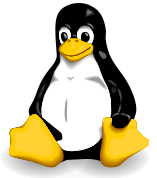 Linux! Linux! Linux!
Linux! Linux! Linux!Il 2007 è già di per sé un anno interessante per i sistemi operativi, e sembra esserlo in modo particolare per GNU/Linux: il più noto sistema operativo Open Source.
Linux ha compiuto enormi passi per avvicinare l'utente desktop, anche alle prime armi, tuttavia la strada da fare è ancora molta, ma se il passo rimarrà quello attuale entro poco tempo i primi risultati tangibili come supporto e duffusione potrebbero essere evidenti.
Personalmente mi sono reso conto di come l'interesse per Linux si stia diffondendo a macchia d'olio anche tra gli utenti "non geek" spesso scoraggiati dai costi e dalle richieste hardware delle nuove versioni di Windows.
Promesso da tempo, Tecnica Arcana nº15 vuole essere una guida ad un primo approccio con questo affascinante sistema operativo analizzando pregi, difetti e maggiori differenze con il sistema operativo Microsoft.
Fra gli argomenti trattati nell'episodio del podcast troviamo:
Architettura - Interfacce grafiche - GNOME, KDE, Xfce ecc. - Concetto di distribuzione - Installazione software - Pacchetti, repository e Packet Manager - Utenti e privilegi - Installazione e compatibilità hardware - Vantaggi e caratteristiche peculiari - Desktop 3d: Compiz - Il successo di Ubuntu e distribuzioni derivate - Ubuntu e Dell - Interoperabilità con ambienti Windows.
Ascolta l'episodio in streaming:
Abbonati al podcast: [ con iTunes | con RSS ]
Visita la pagina degli episodi per i link e per scaricare direttamente l'mp3.
maggio 31st, 2007 - 21:27
Oh che fico, sono stato appena esaudito..
Magica Tecnica Arcana!!
giugno 1st, 2007 - 00:15
Mitico!!!!!!!!!
Me lo ascolto bene bene con calma, Carlo sei grande!
giugno 1st, 2007 - 19:31
Grazie per il tuo impegno.
giugno 2nd, 2007 - 16:36
Meraviglioso, sono contentissimo che linux è stato trattato così esaustivamente in Tecnica arcana, e da utente linux non posso che farti i complimenti per la semplicità con cui hai sposto gli argomenti… sono sicuro che avremo tanti nuovi pinguini fra noi . Ti faccio ancora i complimenti in attesa del 2º episodio dedicato a linux…
. Ti faccio ancora i complimenti in attesa del 2º episodio dedicato a linux…
W Tecnica Arcana!!
giugno 2nd, 2007 - 23:25
Bravo, Carlo! Come sempre una puntata molto completa e interessante . Ti segnalo questo sito http://www.ubuntusemplice.org/ . Contiene una guida davvero ben realizzata indirizzata proprio a Ubuntu…
. Ti segnalo questo sito http://www.ubuntusemplice.org/ . Contiene una guida davvero ben realizzata indirizzata proprio a Ubuntu… …
…
Per uno che va avanti con 128MB di ram da secoli sentire dire che un PC con 512 è vecchio fa un certo effetto, comunque
Ciao ciao
giugno 3rd, 2007 - 10:39
E’ un piacere vedere tanto entusiasmo per il Pinguino! Grazie a tutti!
Grazie a tutti!
giugno 5th, 2007 - 11:29
Complimenti Carlo. Un’analisi che condivido al 100% (specialmente la parte “non per tutti ma per molti”).
giugno 17th, 2007 - 19:26
Grazie Carlo!!!
giugno 18th, 2007 - 11:27
Grazie a te Juanse! Che piacere rileggerti!
giugno 19th, 2007 - 13:13
Ciao Carlo!
Uso Ubuntu ormai da qualche annetto. Ciononostante devo ammettere che se lo avessi avuto gia’, dopo aver ascoltato questo episodio, mi sarei precipitato a scaricarlo!
Complimenti per il tuo operato!
giugno 20th, 2007 - 18:59
Complimenti Carlo mi hai fatto venir voglia di riprovarci nonostante i miei 50 anni, a suo tempo mi ero arreso per una serie di motivi accennati anche nella tua splendida lezione.
Grazie!
giugno 20th, 2007 - 20:43
Grazie Alessandro e grazie Danilo! Danilo, non è mai troppo tardi per provare! Fammi sapere com’è andata!
ottobre 23rd, 2007 - 07:54
Grazie per la splendida puntata. Sei sempre efficace!
Ho un bel link da suggerire ai miei lettori.
Era da tempo che non ti ascoltavo…
ottobre 23rd, 2007 - 13:15
@Aldo:
grazie e complimenti a te, Aldo. Il tuo blog è davvero molto bello!
aprile 6th, 2022 - 14:14
Asking questions are really nice thing if you
are not understanding something completely, however this paragraph provides good understanding even.
novembre 24th, 2022 - 22:10
Download TikTok videos without watermark
Endless downloads
Save as many video clips as you need, no limitations or any other restrictions.
No TikTok Watermark!
Download and install TikTok videos without watermark, it
gets rid of the TikTok logo design.
MP4 and MP3 supported
Conserve video clips in Hd quality, MP4 data style or convert to audio MP3
Download TikTok video clip without watermark
savetikto.com is a complimentary tool helping you to download TikTok videos
(previously Musically) without watermarks online.
Conserve TikTok video with the very best quality in an MP4 data format with HD resolution.
To learn just how to utilize the TikTok video downloader, follow the instructions
below. It’s basic process – you can download TikTok without
watermark video in simply three easy actions.
Just how to download and install TikTok without watermark?
1. Find a TikTok
play a video that you want to conserve to your mobile device, making use of the TikTok app
2. Duplicate the web link
faucet “Share” (the arrow button on top of a picked video), and afterwards
tap “Copy link”
3. Download and install.
return to TikTok Downloader and paste the link in the text field on the page and tap on the
“Download” switch.
TikTok Downloader is one of one of the most preferred
devices to conserve no-watermark TikTok videos. No
requirement to install any type of applications
to utilize our service, all you need is a web browser as well as a valid link
to paste in the input area on TikTok Downloader
site and also eliminate the watermark from TikTok video.
How to download and install TikTok video on PC.
This method is global as well as hassle-free. A documents will certainly
be saved with no trademark in the best. It works completely on Windows, Mac
OS, as well as Linux. PC users are not called for to install any type of extra applications to
save TikTok video clips, and also this is an additional plus when using this method.
In order to utilize the TikTok Downloader application on computer, laptop (Windows
7, 10), Mac, or a laptop you will need to replicate a link from the
web site.
Next off, return to TikTok Downloader tool as well as paste the web
link in the text area on the primary page. Afterwards, you need to click on the “Download” switch to obtain the web link.
Exactly how to download and install TikTok video on apple iphone or iPad (iOS).
If you are an iPhone or iPad owner, you require to mount
the Documents by Readdle app from the App Shop.
Because of Apple safety and security plan, iphone customers beginning with the 12th variation can not conserve TikTok video clips
directly from the browser. Replicate the link
of any TikTok data by means of the application, and also release the Files by Readdle.
In the bottom right edge of the screen, you
will see a web browser icon. Touch it.
When the internet browser is open, go to Save Tik ToK
and also paste the link in the text area. Choose
the alternative you such as and push the switch again. The video
will be conserved to your device.